Waking up to an inbox full of leads is not a bad way to wake up!
The way that can happen is through implementing solid lead generation and marketing automation campaigns. And the key to that is the right marketing automation system.
Marketing automation systems will not only bring you more leads and more sales, but also allow you to:
- automate repetitive tasks,
- reduce human error,
- scale your business effectively and
- measure and optimize your efforts in generating, nurturing and qualifying leads.
While many people think of only email marketing, components of effective marketing automation campaigns include not only email, but landing pages and direct e-commerce. Some systems support scheduling, text messaging and a wide array of other tools to make staying in touch with and in front of your leads, prospects and clients more effective and efficient.
Companies that use some form of marketing automation report anywhere from 50 to 600% improvement in leads generated, a 50% reduction in lead close time and 50-60% higher conversion rates vs companies that don’t.
There are a few key factors to consider when determining which tool is most appropriate for your business:
- Automation Functions
What do you need/want to automate? Are you just sending monthly newsletter or are you segmenting your users, creating custom offers and regularly running launches? Do you want to automate connection of the marketing side of your business to talk to the sales side? How about the onboarding of customers? - Ecosystem/Interconnectivity
Does the marketing automation system easily connect to the other tools you use every day? For example, are appointments automatically added to your Google calendar and do leads automatically show up in your CRM? (If not, you’ll pay for add-ons and other tools to connect them, and that can get pricey.) Do they have a vibrant ecosystem of tools and resources that help you accomplish everything you need and want? - Support
How knowledgeable and responsive is their support team? Do they offer access to a support community of other users and is that community active and knowledgeable? - Ease of Use
Is the interface clear and easy to use? Is there a concise dashboard showing you the important stats you need to know? How long is the learning curve?
With that, here are what we consider the three best options for small business looking to take on their own marketing automation. We have clients on each one of these platforms, so all of them can be made to work, depending on your needs.
Infusionsoft
Infusionsoft has been around since 2001, and are in many ways the marketing automation platform choice for small business with its combination of robust automation tools and decent CRM (customer relationship manager) at a price point that is well within reach.
Automation
The automation functions of Infusionsoft are on par with some enterprise tools like Marketo. They offer triggers based on pretty much any action the user could take, including form fills, web visits, link clicks and automatic or manual tagging.
Ecosystem
Infusionsoft’s Marketplace lists nearly 200 apps and 75 (free) pre-built campaigns. They are a premium option on Zapier, which allows you to connect them to pretty much any other app you use, from your calendar to your task manager.
Support
In general, I’ve had a great experience with Infusionsoft’s support team, and their community is very active.
Ease of Use
Their tools for creating emails are the least full-featured of our round-up. They have made some slight enhancements over the past few months, but in general, it’s a far cry from what anyone would call a modern email editor. The upside to this situation is that for the time being anyway plain format emails are the way to go. Its automation engine (Campaign Manager) is fully drag-and-drop and, as long as you understand basic digital marketing concepts, very easy to use. The dashboard is basic but customizable to some extent so you should be able to pull up the relevant data points pretty simply.
Bonus Points
E-Commerce
With its recent addition of a native payment processor, Infusionsoft now offers a full turn-key e-commerce solution. Keeping your e-commerce within Infusionsoft allows you a great deal of insight into the behavior of your leads and allows you to easily target cart abandoners and purchasers as appropriate.
CRM
The CRM in Infusionsoft gets a lot of flak, but it’s actually pretty good and it can be integrated into the automation workflow. And it’s the only product in our top three to include one. However, what they do need but don’t have is a visual dashboard of opportunities, so you can see at a glance in what stage all your deals are. For a seamless integration between your marketing and sales teams, though, Infusionsoft fits the bill.
Verdict
This is the best tool for any small business that can afford it. It has the largest support ecosystem in terms of consultants, add-ons and pre-built campaigns. It supports e-commerce natively and even provides a plug-and-play payment gateway with very competitive rates.
Investment
Starts at $199 (2,500 contacts), $299 for e-commerce version (5,000 contacts), and $379 for e-commerce ad CRM (10,000 contacts). Infusionsoft.com
ActiveCampaign
ActiveCampaign is a newer entrant to the market and its interface shows its age ““ in a very good way. It’s much more modern and user friendly than Infusionsoft, but definitely has less horsepower in automation and absolutely no CRM functionality.
Automation
Automation in ActiveCampaign can only go step by step in one direction which make them easy to build and visualize for the casual user. That being said, they lack the ability to build out complex campaigns and do require a bit of finessing ““ and the use or outside tools like Zapier ““ to make its automation really work for more than the simplest scenarios.
Ecosystem
ActiveCampaign allows for interfacing with many other tools but doesn’t have a strong community of developers. It integrates nicely with other popular digital marketing tools like LeadPages and can be connected to other apps indirectly through Zapier.
Support
ActiveCampaign’s support team has always been available to answer my questions but there is not much of a user community.
Ease of Use
As mentioned above, the automation functions are very easy to use and their email editor is a piece of cake. Like MailChimp and other “email marketing” systems, ActiveCampaign uses lists to organize your users, as well as tags and this can get confusing.
Verdict
ActiveCampaign is a great tool for companies looking to dip their toe into marketing automation. It has a decent set of tools and great support, with a very easy to use interface. Once you have enough leads in your list, you will want to move up to a more full-featured marketing automation platform.
Investment
Starts at $9/mo for up to 500 contacts, quickly scales in price as you add users. activecampaign.com
MailChimp
MailChimp has become the de facto email marketing tool for small business, capturing mind share and market share along the way. Hence it’s easy to plug MailChimp into everything from your WordPress website to your CRM. However, having entered the automation game late, its tools are not quite up to snuff for more than simple DRIP campaigns or newsletters.
Automation
As just stated, MailChimp added automation functionality only this year and that functionality is still a bit weak. There is no tagging functionality, no time based triggers, no conditional forking. Without using an external tool, for example, you can’t even move people from one list to another or triggering a new campaign. Plus, you are forced to double opt-in every new user, which will cause lower conversions.
Ecosystem
There are native connectors to other tools like Facebook, SurveyMonkey, PayPal and even Salesforce. (… but if you are using Salesforce, why are you using MailChimp?…) Plus their API will let you connect via Zapier to pretty much everything else you might need.
Support
MailChimp’s support and user community are solid and very active.
Ease of Use
Despite having one of the best email editors on the market, MailChimp has not extended this ease of use to its automation tools. While simplistic in functionality, they are still a bit non-intuitive to use and don’t offer a clear visual campaign overview. I have trouble implementing in their automation area and I’m pretty good at this stuff. 🙂
Verdict
The small business email marketing tool of choice has tacked on some decent automation capabilities at its higher service tiers. If your campaigns are straight paths from lead magnet to drip campaign, MailChimp will do you just fine. If you need more than that, though as most modern marketing campaigns do, you’ll want to look elsewhere.
Investment
Starts at $10/mo for up to 500 contacts. mailchimp.com
PS: There are definitely some tools that we have left out (namely Hubspot, Marketo, Salesforce) because they are not priced at a small business friendly level – and usually require a lot more time and effort to implement. More on these tools to come in future posts, as for some businesses, they will make sense.
I’d love to hear what you think of our choices, and any other recommendations you have, in the comments below.
[author title="About the Author"]


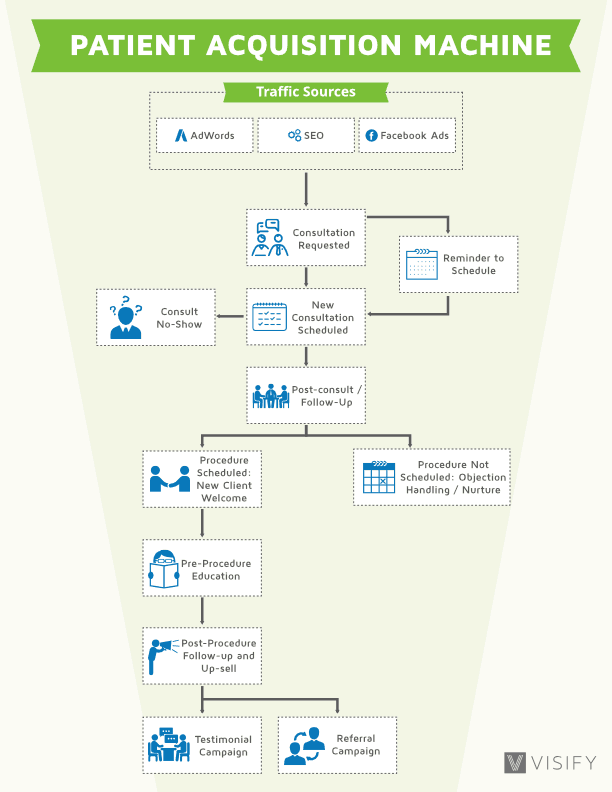
Comments 4
Thanks for posting this! I didn’t know the first two. I switched recently from Mailchimp to GetResponse and it seems really cool. Have you tried it?
Author
Hi Jamie. Sorry for my slow reply on this. I have not tried GetResponse. I looked them up and they seem to have some great features, like webinars and automation. How has it worked out for you since switching?
No mention of Hubspot here? They are all about easy to use marketing automation for small businesses. Maybe you have tried and not been impressed?
Bill O’Leary
Author
Hi Bill. Yes, I considered including Hubspot, but we have found that for businesses under, say, $20m in revenue, Infusionsoft really is the best combination of price and features.